2. Create a Draft App submission form
- Log in into your [Developer Portal] (https://partners.gorgias.com/login) account;
- Click the Create New App button;
- Add the following information about your app to the app submission form. Don't worry, you will be able to update this information later.
- App name
- App tagline
- App icon
- App URL
Required to set up the OAuth flow for your app (e.g.https://your-app.com/gorgias/oauth/install). Once Gorgias user clicks the Install button we will redirect them to this URL. - Redirect URLs
Specify where to redirect users after they have authorized your app (e.g.https://your-app.com/gorgias/oauth/callback).
- Click the Create button.
- Your draft app will appear on the My Apps page.
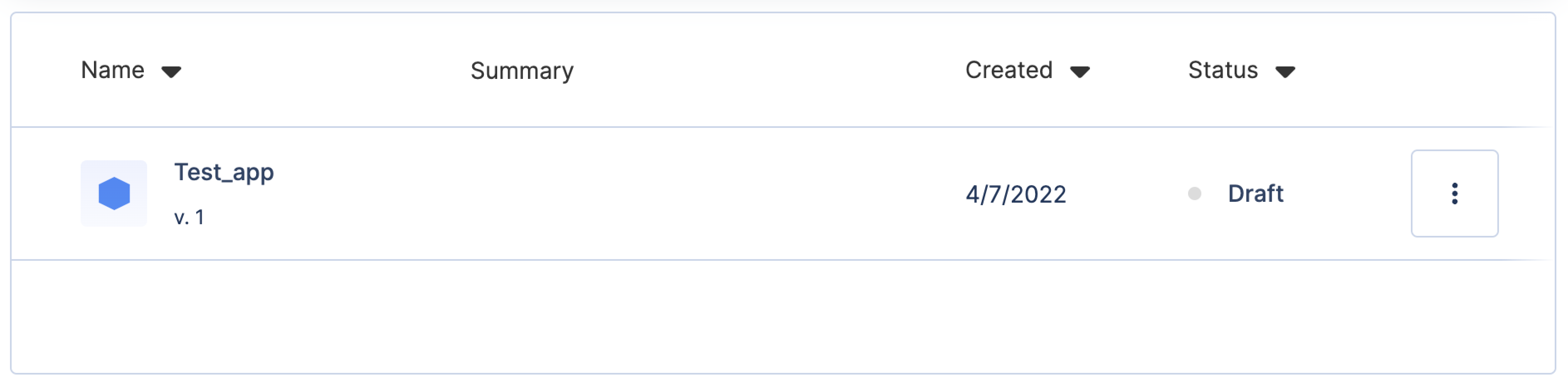
List of apps with the first Draft app created
Updated 5 months ago